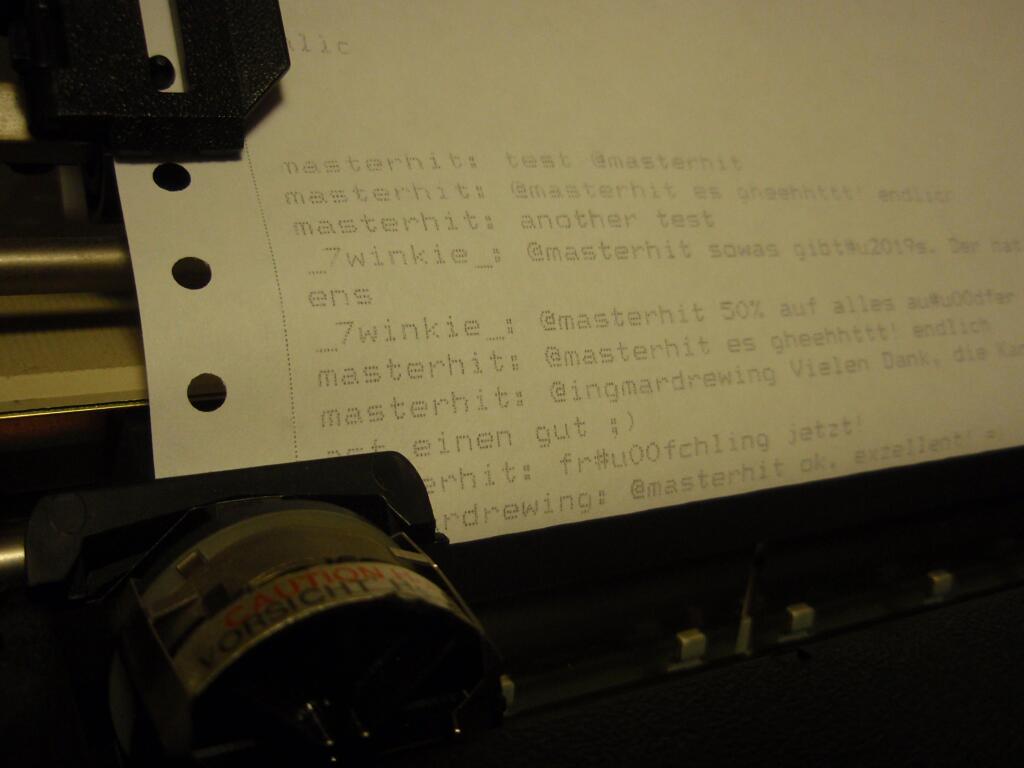24.6.13, 09:55 - Linux
gepostet von web doc
Ich habe nichts zu verbergen, und dennoch möchte ich nicht dass unbefugte meine Post mitlesen können.gepostet von web doc
Was ist die Konsequenz aus den Abhörprogrammen der britischen und amerikanischen 'Freunde'
Verzicht!
auf
- Facebook
- Apple (auch iPhones)
- Google (und auch Android)
- Microsoft (und damit auch Skype)
- und natürlich in letzter Konsequenz auf unverschlüsslete Kommunikation über das Internet
Der größte "Alptraum' (Sabine Leutheusser-Schnarrenberger) ist tatsächlich wahr geworden, auch wenn die Vermutung darüber schon lange die Runde macht.
Es schänkt die Kommunikation in nicht unerheblichem Maße ein und das mulmige Gefühl wird angesichts der Enthüllungen von Mr. Snowden immer stärker.
Wie lauten die Alternativen? TOR - unpraktikabel, GPG - praktikabel aber der Gegenüber muss mitmachen, Linux - Pflicht. Und bei der mobilen Kommunikation gilt: Abschalten bis ein System nach Android oder IOS kommt.
Unsere amerikanischen Brüder haben _alle_ chinesischen SMSe abgefangen und gefiltert. Bei den immer neuen Details kommt es einem so vor, als ob die Stasi ein paar Chorknaben gewesen sind.
Gute Nacht freie Welt
webdoktor
edit: ich vergaß einige "Freundschafts"-Dienste die man auch nicht mehr nutzen sollte:
youtube, gmail, G+, Drive
Wer hier mit noch nicht einem Wort erwähnt wurde ist Amazon. Dieser Buchhändler hat mittlerweile eine riesige sparte für Cloudcomputing. D.h. wer hier onlinerechenkapazität gebucht hat kann davon ausgehen, dass die NSA rootrechte hat.
1.7.2013
Neue Details dringen ans Licht: Sollten sich die Gerüchte verdichten (und bisher übertrafen die Enthüllungen die Gerüchte) hat der NSA zusammen mit dem BND in Frankfurt am Internetknoten die Daten abgegriffen und gespiegelt. Es Bedarf also keines "Tempora" Programms, das erledigen die Deutschen freiwillig mit peinlichster Genauigkeit selbst. Amen