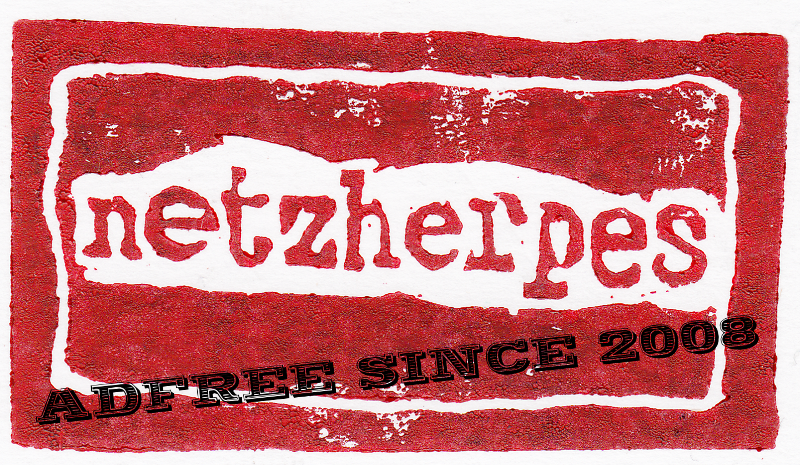12.10.15, 11:44 - retro & C64
gepostet von web doc
In letzter Zeit kommen nette Menschen auf mich zu, die herausgefunden haben, dass ich "so was mit alten Computern" mache.gepostet von web doc
Johnny kam vor 2 Wochen und drückte mir einen Mini PC in die Hände, der zu schade zum wegwerfen sei.
Es handelt sich um einen Okano DOS Palmtop mit fixem Betriebssysstem DOS 5.0 und Microsoft Works.
Das Ding ist der Bruder einer ganzen Reihe baugleicher Geräte mit anderem Logo (allesamt Clones des Tidalwave PS-1000), aber trotzdem erstaunlich:
Vollwertiger RS232 Port, Parallelport, CGA Konform, läuft mit zwei Mignon Zellen.
Damit hebt er sich deutlich von z.B. dem Atari Portfolio ab.
Was ins Auge springt ist die fehlende Möglichkeit des Datenaustausches zu Modernen Computern. Zum Glück ist da ja die RS-232 Serielle Schnittstelle, mittels derer der Handflächencomputer an einen Linux PC geklemmt werden kann. Das Übertragungsprotokol XModem ist ab Werk in das Terminalprogram von MS Works eingebaut. Mit dessen Hilfe kann man nun spielend andere Programme auf die PCMCIA RAM Cards aufspielen:
sz -X Datei"Sende eine Datei im XModem Protokol ans Ende der Leitung"
Zu allererst ein schlankes und besseres Terminalprogramm mit ZModem fähigkeit :D .
Jetzt bin ich auf der Suche nach Spielen, und anderer Software mit dessen Hilfe ich das Rechenmonster in etwas Brauchbares verwandeln kann (Tetris läuft schon!)
Auf Grund des geringen Arbeitsspeichers ist nicht davon auszugehen, dass Windows 10 drauf läuft, aber ich werde eine passende Anwendung finden ;) Alle in meinem Besitz befindlichen Textverarbeitungssysteme sind zu groß. Wenn jemand einen Tipp hat bitte an webdoktor at netzherpes dot de mailen.
so long
der Webdoktor