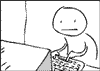Nachtrag Dot Matrix Printer NEC P2200
21.3.15, 12:57 -
Linuxgepostet von web doc
Der Drucker NEC Pinwriter P2200 druckt wie zwei Beiträge weiter unten beschrieben astrein. Das Druckbild ist satt und klar erkennbar. Aber Microsoft hat in seinen neueren Betriebssystemen windows 7 und win8 alle obsoleten Druckertreiber entfernt - somit kann ich die Drucker nicht mehr benutzen.... es sei denn ich verpflichte einen alten Raspberry Pi zum Druckserver :)
Ich benutze hier in meinem Büro genau aus diesem Grund schon seit längerem einen dieser kleinen Minicomputer: Mein HP Photosmart 7660 wird von Win 7 nicht mehr unterstützt.
Nichts liegt also näher als den Nadeldrucker an den selben Pi zu klemmen und mit einem Standarddruckertreiber anzusprechen. Der Trick ist, dass
CUPS, das Unix Drucksystem, von jedem Postscript Treiber angesprochen werden kann. Unter Windows gibt es einen solchen in der Sparte "Generic", den MS Publisher Treiber.
Noch ein Tipp zur Installation unter Windows:
Windows unterstützt Unix Netzwerk Drucker nur unzureichend. Man macht sich das Leben leicht, wenn man von der UnixDruckerErkennungsSoftware namens
Bonjour helfen läßt...
Da alle Smartphones von Haus aus Bonjour und Postscript unterstützen, kann man hier sofort drucken.... ohne große Installation
Zusammenfassung:- Um Drucker zu benutzen, die von Windows nicht mehr unterstützt weden, kann man den Drucker über einen Raspberry betreiben.
- Auf dem Raspberry wird das Unix Drucksystem CUPS installiert [
Anleitung]
- Als Treiber auf dem Raspberry für uralte Nadeldrucker dient der Standard Treiber "Generic ESC/P Dot Matrix Printer Foomatic/epson"
- Auf dem Windows Rechner wird
Bonjour installiert um diese Netzwerkdrucker zu erkennen.
- Als Treiber unter Windows dient MSPublisher Treiber in der Sparte generic (oder natürlich der echte passende Treiber, sofern verfügbar)
Wer reinen Text drucken möchte klicke auf weiterlesen...
weiterlesen ...