6.11.13, 12:18 - Linux
gepostet von web doc
gepostet von web doc
HP eprint on webos
HP is recently advertising it's mobile printing app for android and iOS. Sadly they never managed to create an printing app for their own mobile operating system webos
Unsere Anleitung zeigt Euch Step by Step, wie Ihr mobil drucken könnt - auch von unterschiedlichen Geräten aus: http://t.co/N6dlTsflIP
— HP Deutschland (@HP_Deutschland) November 1, 2013
well. 1st: If you own a newer HP printer you are able to simply send him an email to get your stuff printed. from _any_ device you want. even a c64 may do it, if you install contiki
2nd: I am able to print from my webos Phone after installing CUPS \o/
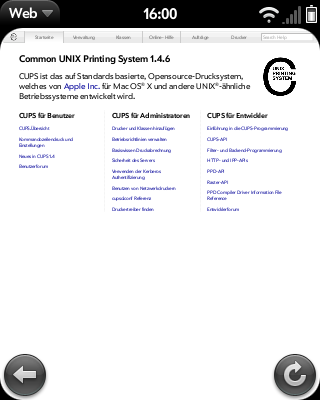
you dont believe me?
look:
---
and here is how i did it: in a terminal (I use to log via ssh from my pc, as i have more keys, physically, on a normal Keyboard)
1. install cups, cups-pdf, cups-locale-de and lynx using optware (i suppose you know how to use ipkg-opt )
ipkg-opt install cups cups-pdf lynx
2. start cupsd
/opt/sbin/cupsd
2 1/2. give root a password
passwd
3. start lynx and open the CUPS page - the build in webos-browser is not recognizing the buttons... so fallback to lynx
lynx localhost:631
4. install your printer in the textbrowser
5. print with
lp datei.jpg -o fitplotor whatever you want to be your options
this is it. bam!
thanks hp for not being able to do it.
To be fair: HP managed to get printing work from their webos touchpads, but only on a few special pcl6 hp printers... with my command line I am able to print with _all_ printers
PS: cups is per default searching in /usr/bin for ghostscript. So if you want to print out pdf fies you need to set a symbolic link from /opt/bin/gs to /usr/bin/gs
ln -s /opt/bin/gs /usr/bin/gs
And I guess you need to open the root filesystem before with
openrootfs
