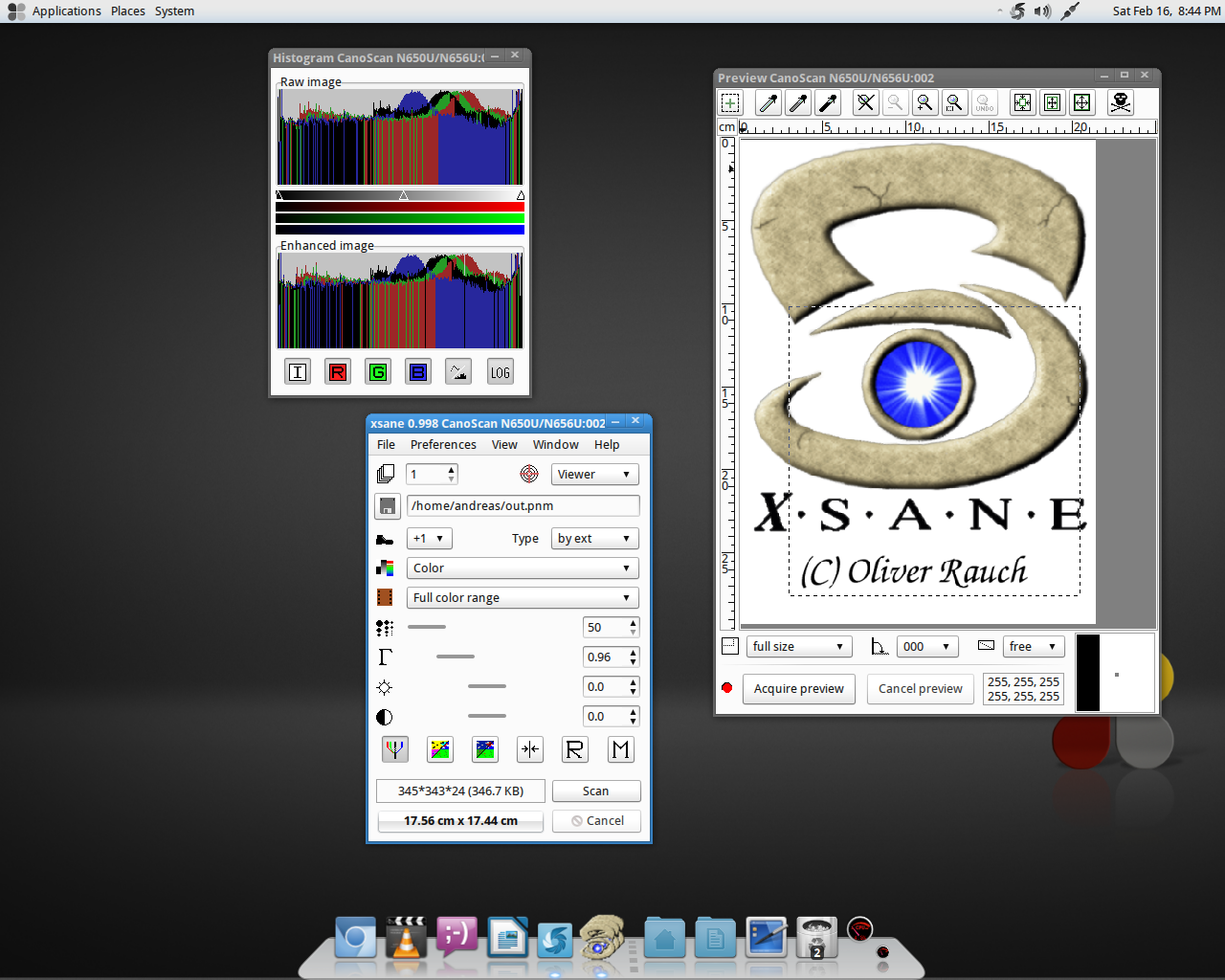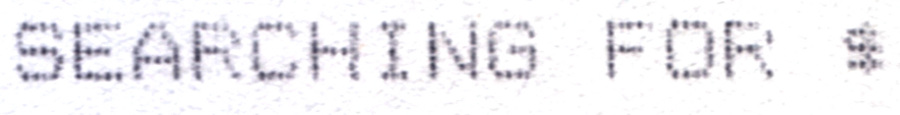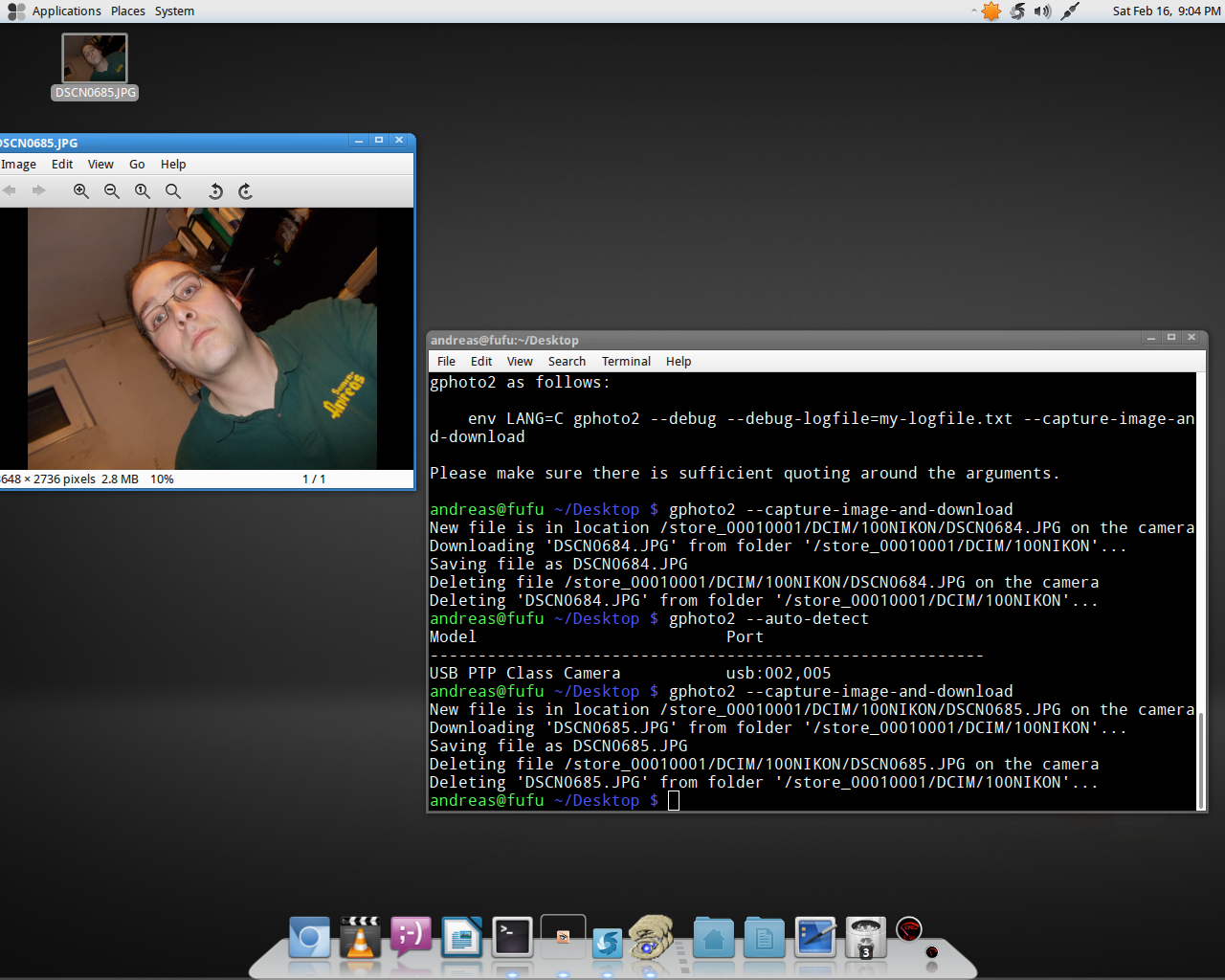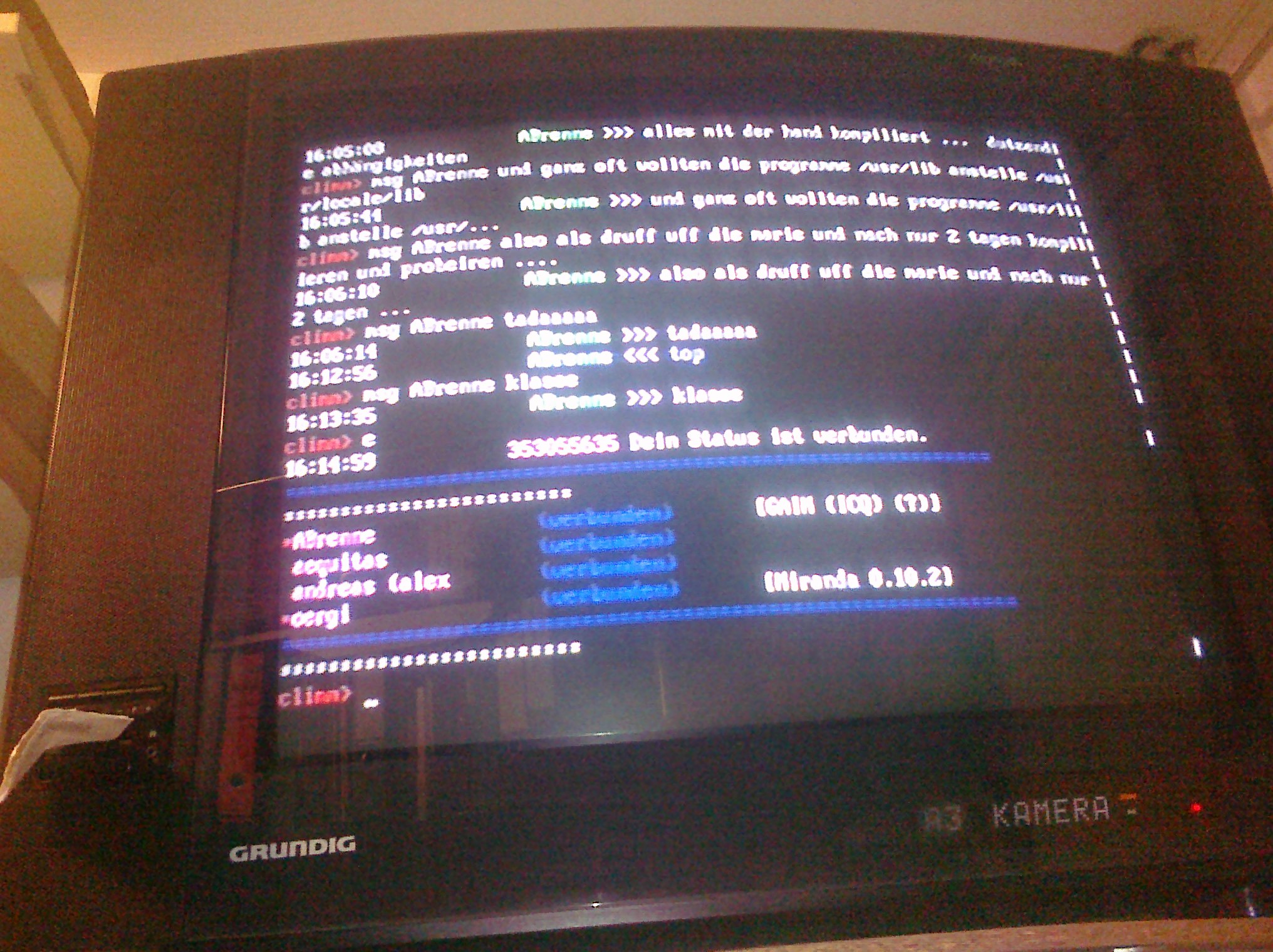29.3.13, 11:52 - Linux
gepostet von web doc
hahah what a great fun:gepostet von web doc
imagine an old Matrix printer connected to your Raspberry Pi, printing out tweets for you instantly...
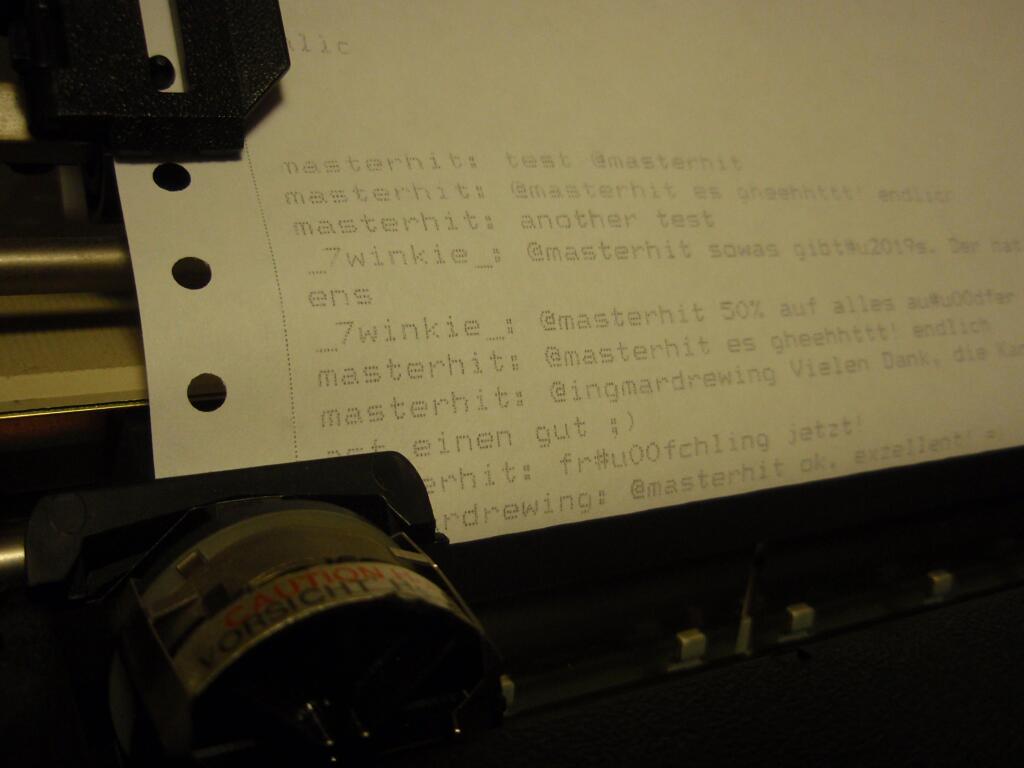
Sounds easy? well, not _that_ easy...
First of all I connected my RPi to the old Citizen 120D Matrix printer, finding out that the micro computer does not recognize it as printer. bummer...
A quick search told me that its a missing module named usblp.ko. And the worst thing is: you need to crosscompile your kernel in order to get this Module
I followed the instructions on elinux: http://elinux.org/Rpi_kernel_compilation. It took the whole evening to download all tools, kerneal sources and to compile the thing.
ok ... Today, very early i got to install and boot the kernel and the module and tried to run the TwitterMatrixTicker script i found ( http://blog.thelifeofkenneth.com/2012/0 ... tweet.html ) to output the twittersearch for my login direct on the printer.
guess: not working: the device /dev/usb/lp0 needs to be chmodded
so i did
sudo chmod 666 /dev/usb/lp0 and ..... tadaaaa ... a first hello appeared after
echo hello >/dev/usb/lp0thats it...
now i can use it in my showcase in Frankfurt to attract people ;)
p.s. I have problems initializing the printer. the USB-Parallel port device is messing around with the old printer on startup. to use it, disconnect it, send a file to the printer, connect it and then its working...
now c'mon and twitter to @masterhit