29.7.21, 14:31 - retro & C64
gepostet von web doc
I've talked a lot lately about my newest achievement, my PAL-1, a KIM-1 clone. gepostet von web doc
(here), here, here and (here)...
Now I've got what it takes to Convert him into a real usable desktop computer:
The Graphics Card for my PAL-1
It is basically a Raspberry Pi Zero with the fabulous PiGFX system, a bare metal terminal emulator with HDMI output and support for USB and PS/2 Keyboards as well as rudimentry file transfers from the sd card.
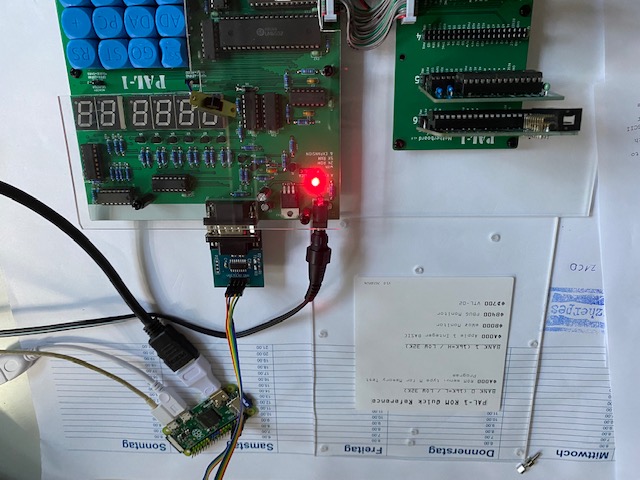
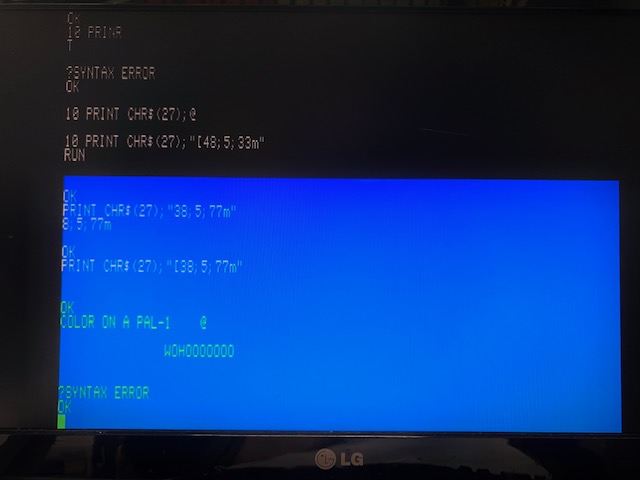
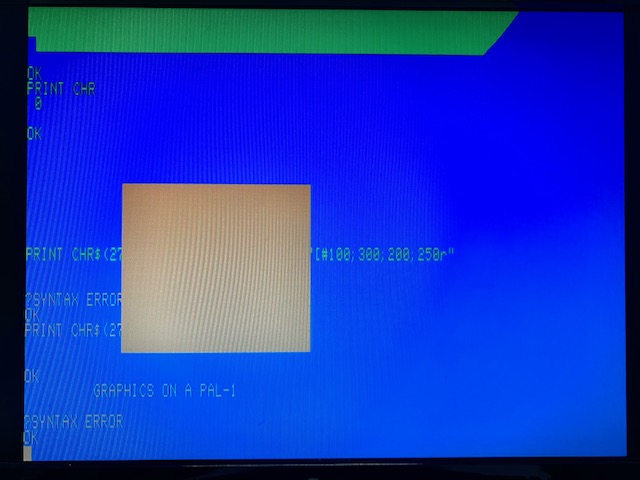
From the Website:
PiGFX is a bare metal kernel for the Raspberry Pi that implements a basic ANSI terminal emulator with the additional support of some primitive graphics functions. It can be driven by pushing characters to the raspi UART. Additional functions like changing text color, moving the cursor or clear the screen can be invoked via ANSI escape codes. The result is that you can easily add an HDMI display output to your embedded project without the hassle of directly generate the video signal.
Means: You can load sprites, draw circles or triangles or rectangles. You can change the font, and change foreground and background colors and paint whereever you want on the screen.
What do you need?
a Raspberry Pi (10€) and a Level shifter 232 to ttl (2€)
Occuring problems during the build:
- The selection of the sd card is tricky. The website states it has to be an older and smaller card, I bought a 32gb card, which did not work. (I've found an abandoned card in my drawer later with only 8 gig, which did the job). Patition it to 1gb! FAT or FAT32. The bare metal sd driver is more than picky.
- The level shifter I ordered (https://www.pollin.de/p/rs232-ttl-wandler-mit-max3232-810358 ) had already crossed TX - RX lines, so a direct connection did not work. I rewired the RS232 connector on the levelshifter board, and it workd immediately (a real dirtyhack)
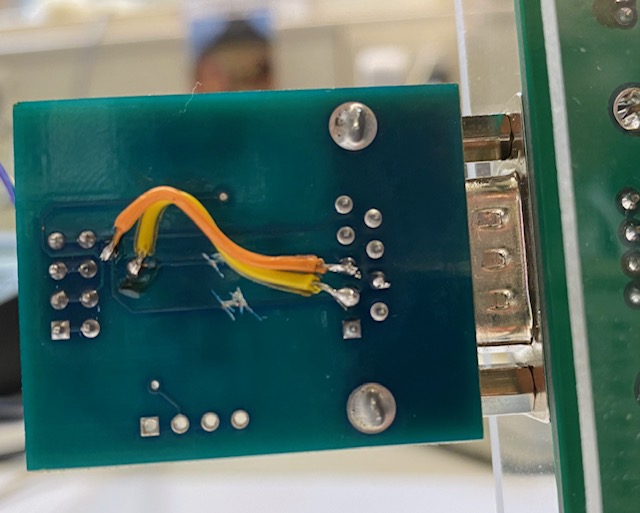
- The config file needs the following values:
baudrate = 2400
replaceLFwithCR = 1
and last but not least, if you use the pigfx version from the filetransfer branch
[Filetransfer]
fileSendCharDelay = 50
fileSendLineDelay = 200
I hope someone follows me and we can set up loading routines for the normal monitor.
Stay childish,
yours,
webdoktor
