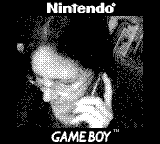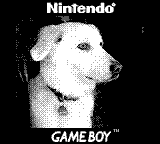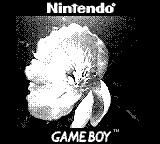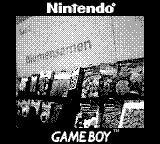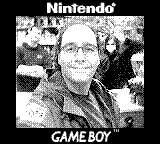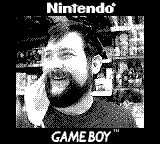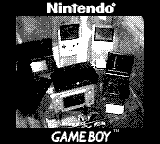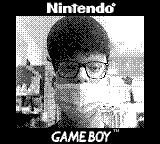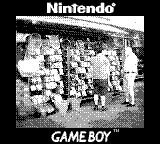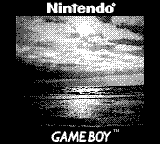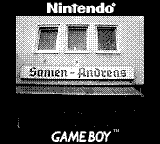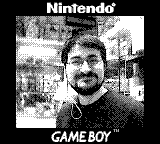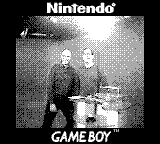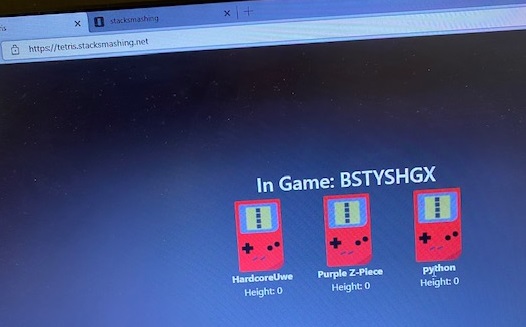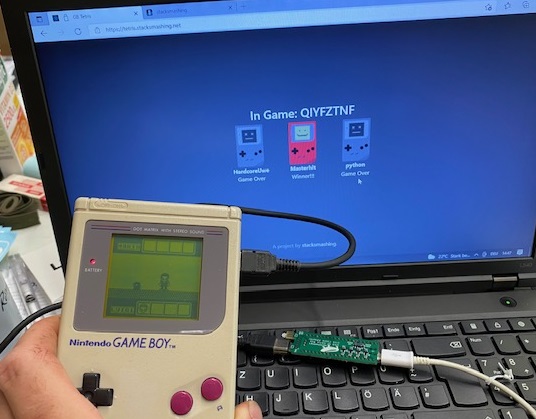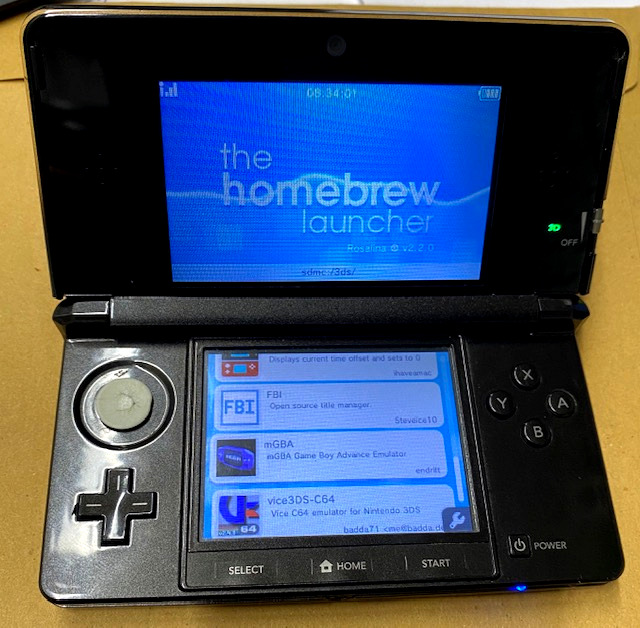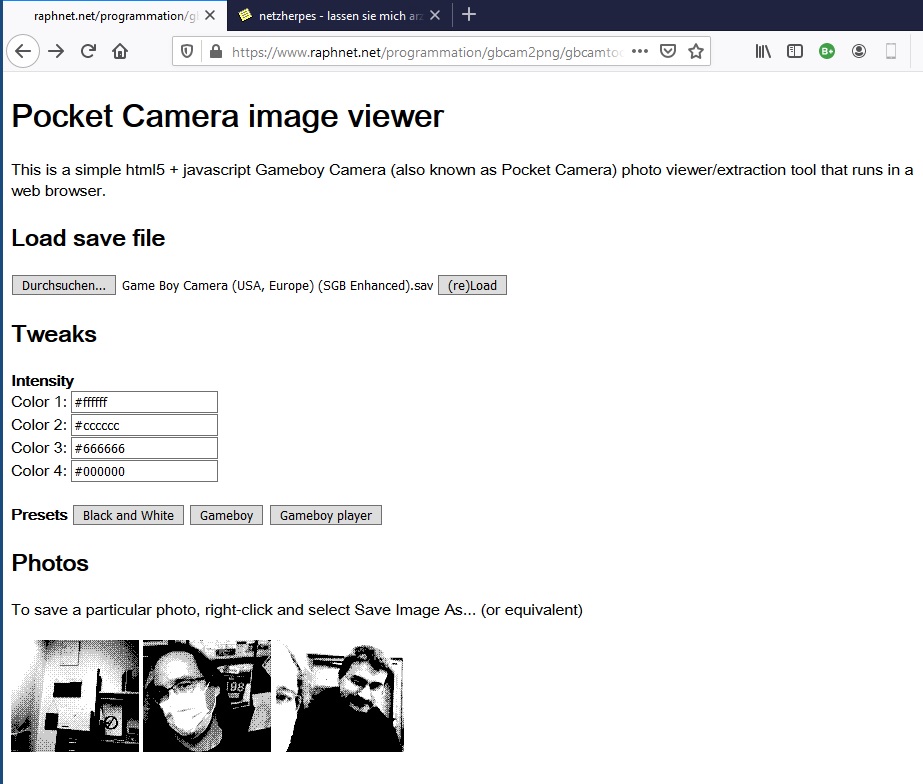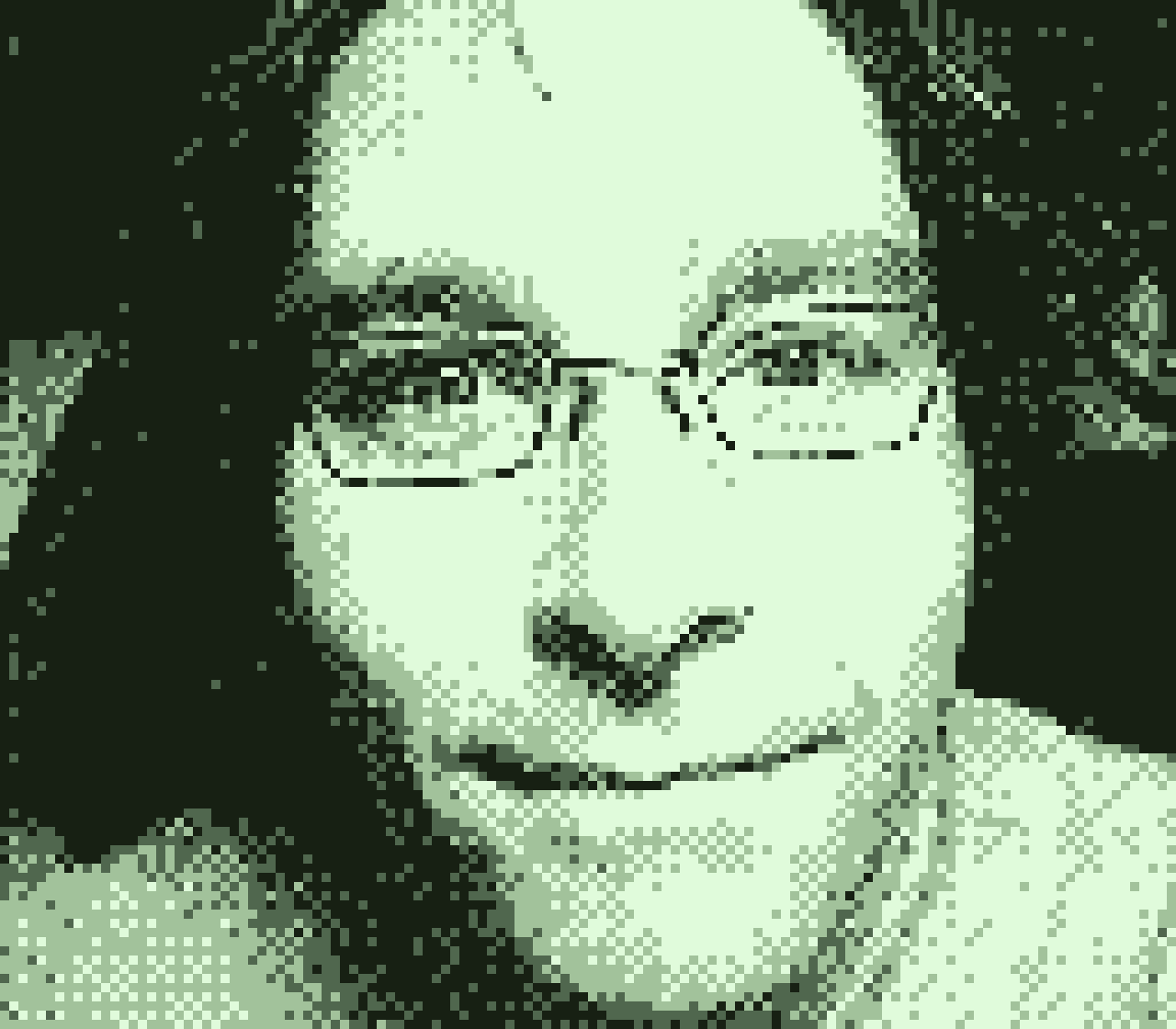9.9.21, 10:04 - nintendo
gepostet von web doc
gepostet von web doc

 This is a little excurse in how to get a nicer color into your gameboy camera pictures.
This is a little excurse in how to get a nicer color into your gameboy camera pictures.The original pictures have a fixed 4 color greyscale palette. For example black, dark grey, light grey and white (or in values: #000000 #555555 #AAAAAA and #FFFFFF).
To make this more eye friendly, you can use any paint program to alter the colors. Very easy to use is the online pixel editor of lospec. ( https://lospec.com/pixel-editor/app )
They even offer some pretested Gameboy palettes. ( https://lospec.com/palette-list/tag/gameboy )
The more elegant way is to change all pictures with one line of code.
I suggest you first find a palette that does not hurt your eyes.
Now we need a translation table in the format
#000000 #060329#inputcolor #outputcolor - for all 4 colors (use a color picking tool or see the instructions below if you are very lazy...)
#555555 #8D25DF
#AAAAAA #EC93C9
#FFFFFF #F2FFB0
Save this table to a file called mapped.txt
Now you can use the excellent script called 'mapcolors' http://www.fmwconcepts.com/imagemagick/ ... /index.php
./mapcolors -m -f mapped.txt original.png colorized.pngThis produces a colorful picture out of any original greyscaled gameboy picture... tadaaaaa
As I am not happy with the manual solution, I use the command line to obtain the color values and write the table...:
1. Extract the colors of a picture with one line of imagemagicks 'convert' tool:
convert colorized.png -unique-colors -scale 1000% palette.pngThis outputs a little 'palette.png' just containing the 4 colors.
2. The used colors in your palette can be cut out by
identify -verbose palette.png |grep 100 | cut -d " " -f7 |cut -c -7 |sortDo this for the original picture and the eyefriendly picture. Now we have four original color values (#000000 #555555 #AAAAAA and #FFFFFF ) that have to be changed to the new ones in our examlpe above ( #060329 #8D25DF #EC93C9 #F2FFB0 )
3. Save both, the original and the new color map into files and merge them.
paste -d\ original.txt neu.txt >mapped.txt
4. And here is the final solution: extract the colors and create the table all you need are the original.png and colorized.png :
convert original.png -unique-colors -scale 1000% originalpalette.pngThe new file is the Translation Table
convert colorized.png -unique-colors -scale 1000% palette.png
identify -verbose originalpalette.png |grep 100 | cut -d " " -f7 |cut -c -7 |sort >original.txt
identify -verbose palette.png |grep 100 | cut -d " " -f7 |cut -c -7 |sort >neu.txt
paste -d\ original.txt neu.txt >mapped.txt
I've spend too much time on this :D